All about the development of eZ Publish by Graham Brookins, 7x (formerly Brookins Consulting) and our think tank kracker.org.
Do you want to help fund my implementation of MongoDB into eZ Publish as a First Class Citizen in terms of support for this SQL Database alternative (NoSQL).
Graham Brookins, Legendary hero of the eZ Publish Community is seeking funding and eZ Publish Business Support to develop the future database support for eZ Publish 6 by adding MongoDB kernel libraries to extend eZ Publish from the SQL Database barier currently in the implementation of a NoSQL Database Driver and Kernel Libraries required to provide this level of support to power the default modules of eZ Publish and feature complete reverse implementation of all end to end use cases as already provide by (SQL Support).
This is a rather complex project and we would like to hear from you the end users on what you want most with this database support project.
Contact, Call Me, Hit me up, fund my developer initiative to expand the future of eZ Publish in 2024/Q3
7x Merges A New Responsive Admin3 Design Solution Integrated Into eZ Publish 6.0.4 (stable - unreleased).
Download this incredible upgrade to eZ Publish default admin design (based on eZ publish 5 legacy design/admin folder source code).
Upgrade: Simply install the design/admin3 folder in your eZ Publish installation, activate the design in your admin siteaccess settings for designs used for that website and remember to clear all caches!
Upgrade alternative: Download the latest eZ Publish GitHub Edition. 6.0.4 unreleased sources from GitHub Repository today or wait until 9/1/2024 for the official tagged release of eZ Publish 6.0.4 (Stable) for simpler composer installations and upgrades.
Basically I have been working hard behind the scenes to open source the print edition of packt.com's "Learning eZ Publish 3" Book. This was the first book published about eZ Publish and it is now a free / open source documentation project licensed under the GNU Free Documentation License. The book is now available for any reader to download and remix or update to the current version to become a contributing author in the next edition / version of the greater Learning eZ Publish 6 book we wish to produce over time.
The work is now under the copyright of 7x and Graham Brookins ensuring that future editions of this material remain free and open to everyone with need for educational material to use to train developers in the use of eZ Publish 6 for years to come.
I am also looking to expand this project in the future with several key initiatives that will spur growth of the greater eZ Community in 2024.
Contact me for more information or if your interested in supporting of new eZ Publish End User Education Initiatives in 2024/2025.
Hello Internet! This blog is the writings of one Graham Heath Brookins <[email protected]>, Lead developer and ceo at 7x the leaders of the eZ Publish Community driving regular development of new features, community growth and end user documentation of everything eZ Publish.
Inspired and driven I have been busy developing for the eZ Publish end users in the greater eZ Publish Community, eZ Publish Ecosystem, and eZ Publish Developers worldwide through my daily efforts as 7x.
7x gives users the eZ publishing experience in terms of design requirements your website project efforts require daily to ensure your needs are met sometimes even before you realize you have a need at all in your publishing efforts.
7x is the official maintainers of eZ Publish 6 (v6.0.4 coming soon) offers a responsive user and admin design by default making it very simple to get started publishing your content quickly hand in hand as you refine the user design to meet your own unique website project requirements.
Basically I have been working hard behind the scenes to open source the print edition of packt.com's "Learning eZ Publish 3" Book. This was the first book published about eZ Publish and it is now a free / open source documentation project licensed under the GNU Free Documentation License. The book is now available for any reader to download and remix or update to the current version to become a contributing author in the next edition / version of the greater Learning eZ Publish 6 book we wish to produce over time.
The work is now under the copyright of 7x and Graham Brookins ensuring that future editions of this material remain free and open to everyone with need for educational material to use to train developers in the use of eZ Publish 6 for years to come.
I am also looking to expand this project in the future with several key initiatives that will spur growth of the greater eZ Community in 2024.
7x Merges A New Responsive Admin3 Design Solution Integrated Into eZ Publish 6.0.4 (stable - unreleased).
Download this incredible upgrade to eZ Publish default admin design (based on eZ publish 5 legacy design/admin folder source code).
Upgrade: Simply install the design/admin3 folder in your eZ Publish installation, activate the design in your admin siteaccess settings for designs used for that website and remember to clear all caches!
Upgrade alternative: Download the latest eZ Publish. 6.0.4 unreleased sources from GitHub Repository today or wait until 9/1/2024 for the official tagged release of eZ Publish 6.0.4 (Stable) for simpler composer installations and upgrades.
I am also deep in research and estimation on a MongoDB database driver library solution for eZ Publish 6. Please contact me if you would pay for this support to be developed this year.
I am also researching and planning a 7x Writer solution which would deliver a AI Prompt content management solution to storing and refining content to and from an AI like Open AI's ChatGPT or Meta's Meta AI. This would be the equivelent of an eZAIPromptWriter extension in eZ Publish terms that extends the edit view templates to provide the required markup additions for the main UI. This extension could also be based upon ezgoogletranslate which is often overlooked for as powerful as it really is. We are looking for small amounts of funding for this writing assistant solution in 2024/Q4.
Apologies to the reader of this blog for the lack of new content in the months previous. I will push to blog the latest changes here and in telegram (https://share.se7enx.com/get-involved/exchange#telegram) in a more real time fashion.
Hello Fellows of the world of all things eZ Publish related.
Today, 7x restored through an tricky refactoring process and rigorous testing the eZ Publish Free Documentation Wiki called eZpedia had its SOAP Search Engine
Designed for network clients js, native, telegram, irc bot software to query the available documentation by keyword string based searching.
Postman
You can easy query our web service via soap https calls using Postman, read how.
Soap Https Api Url
https://soap.ezpedia.se7enx.com/en/bcsoapsearch#
Example XML Request Body Required
Here is a simple example of using the search with the minimum required parameter searchStr a string of any reasonable length or content. I like searching with full sentences most!
<?xml version="1.0" encoding="utf-8"?> <soap:Envelope xmlns:soap="http://schemas.xmlsoap.org/soap/envelope/"> <soap:Body> <xsd:search_ezpedia xmlns:xsd="https://soap.ezpedia.se7enx.com:443/en/bcsoapsearch#search_ezpedia"> <searchStr>wiki</searchStr> </xsd:search_ezpedia> </soap:Body> </soap:Envelope>
This is the bare minimum in parameters required to get a proper response result but check out the documentation for bcsoapsearch extension to the nusoap extension for additional parameters and customize the code to your own use case requirements!
Example XML Request Body Supported
Here is a simple example of using the search with the minimum required parameter searchStr a string of any reasonable length or content. I like searching with full sentences most!
<?xml version="1.0" encoding="utf-8"?> <soap:Envelope xmlns:soap="http://schemas.xmlsoap.org/soap/envelope/"> <soap:Body> <xsd:search_ezpedia xmlns:xsd="https://soap.ezpedia.se7enx.com:443/en/bcsoapsearch#search_ezpedia"> <searchStr>php</searchStr> <searchLimit>5</searchLimit> <searchOffset>false</searchOffset> </xsd:search_ezpedia> </soap:Body> </soap:Envelope>
This is the full supported search engine web service parameters as designed.
This solution is based upon the vintage nusoap extension (repo link coming soon) and implemented as a service using the bcsoapsearch extension implementation (very small, very stable, flexible).
Bots
We plan to implement this in the future as a Share eZPublish! Telegram Group Chat Bot based search solution!
We urge you to consider why writing web services for your website applications these days is vitally important and more often critical to your business.
Enjoy!
Hello again, thank you for reading my blog. We at 7x stay small and nimble in our work to ensure a strong focus on quality control.
Have a quick look at the new eZ Publish 6 Project Home Page. This was just recently updated content under a new simpler to remember URL.
Here we will use this website to attract end users to our software and hopefully they will stay to join with our community of like minded website builders.
Have a look and consider joining our community today at any level you can, just speak up in the forums or chat channel.
I write today to reflect on the nature and type of work being done recently at 7x.
I fined that I have learned a new skill and that is default installation (dynamic setting and database configuration) programming via eZ Publish package development in the form of what is called a site package.
7x has developed a new replacement for the older ezflow, ezdemo, ezwebin site package installers called sevenx (technically sevenx_site.ezpkg).
This solution was made part of the release of eZ Publish 6 on or before January 1st 2024.
While traditional kernel development (file changes in the ezpublish repository) have slowed in February after the release of eZ Publish 6.0.1 on February 1st 2024 another type of development has resumed which is eZ Publish default installation testing and development which has included the upkeep and amount of the packages.ezpublishlegacy.se7enx.com package server.
I wrote previously in support of an increased presence of an eZ Publish Package Server in the talking points surrounding a feature complete cms.
I also wrote previously in support of Netgen supporting eZ Publish with implementing a feature complete update of the package server needed to distribute eZ Publish to new users and in general which 7x took up the challenge to do the work first to share with Netgen.
While other vendors focus on just a small feature addition here or there within an eZ Publish website; 7x is looking at the entire system as a platform which means we see needs that often go overlooked like self-hosting the eZ Publish Package Server and maintaining the packages it hosts to the general public.
We moved this older se7enx.com resource from our own hosting to a faster more reliable GitHub based hosting. This ensures future collaboration with others with eZ Publish Packages for distribution.
We recently shared a older but solid ezpaypal-ezpackage repository reverse engineered from binary ezpkg sources licensed under the GNU GPL. We updated this repository to provide the latest eZ PayPal version 1.2.0 software (a now long stable software package).
This package is installed as a required dependency of the 7x eZ package (sevenx_site) and soon will be installed as a dependency of the other site packages (ezwebin, ezdemo, ezflow) once we get closer to 6.0.2 and 6.0.3. As it takes time to add the required code and release it to the git repositories and package server per package (dependencies required; collection).
This will mean that the older site installers (each site package contains an installer php file that does the work) for each site package (ezwebin, ezdemo, ezflow) (content and no-content) will get a refresh and soon be worth testing all over again.
We will come to this point once we begin to merge over changes made to sevenx_site package to the other packages like the installer, package xml, and packaged dependencies get updated when we begin to refresh the actual content installed (content tree). We are aiming to have this completed for the 6.0.3 release.
This will strip out eZ Systems Products and Marketing from the default demo website and allow us to finally refresh the content class datatypes used (add html5 video support to the existing video class among many others like installing more example data like enable comments by default and have them working; Also Add ezstarrating datatype to most of all the content classes; experiment adding xrowmetadata extension into the default data as it requires very little configuration to start using, ++). Lots of ideas of what more features we could offer by default to default installation users who could be swayed by a new feature rich demo of what we have already we just need to start offering it by default in the default demo content as installed by the site package selection (which installs a demo content package of classes and objects (content tree nodes)).
It's deep stuff and it is time consuming to test to ensure the build of available packages remains stable and functional as you never know who is testing the current packages selection at any given time.
Yet it is rewarding once the package server contents has become much more stable and feature rich as it has been refactored lightly with the lessons of years of eZ Publish development (simplifying the var dir pathing in a default installation for example).
If your interested in sharing your extensions on our 7x eZ Publish Package Server; Please reach out and contact me via email.
7x Recommendation Upgrade From PHP 5.x or 7.x to PHP 8.2 Today for a much more secure and complete eZ Publish installation.
There are several mission critical security, stability and performance reasons why it's a good idea to upgrade from PHP 7.x to PHP 8.2.
An upgrade to eZ Publish 6 (v6.0.x) for many websites takes less than two hours time to complete.
Here are just a few key reasons
1. Improved performance: PHP 8.2 provides websites several performance improvements that make it faster than previous versions of PHP. This means that your website or application could run faster and handle more requests per second using cheeper website hosting.
2. Improved error handling: PHP 8.2 has improved error handling that provides more detailed error messages and makes it easier to catch and handle errors in your code.
3. New features: PHP 8.2 introduces several new features, including improved type system, named arguments, and union types, which can help you write cleaner and more concise code.
4. Security enhancements: PHP 8.2 comes with several security enhancements, including stricter type checks, improved password hashing, and better support for SSL/TLS
In summary, upgrading to PHP 8.2 can benefit both your website's performance and security, as well as improving your development experience with the new features.
5) Server compatibility. As versions older than PHP 8.1 have been deprecated and are no longer generally available, or supported then you'll find you must upgrade. There is no support for any versions prior to PHP8.1.
Once the server is upgraded your existing eZ Publish website will crash without a companion upgrade to eZ Publish 6 (v6.0.x) which for many websites takes less than two hours time to complete.
I have been working on a new eZ Publish Podcast called eZ Publish Insights. eZ Publish Insights is a podcast that covers the community, tools, software and howtos. We want to represent the pulse of the eZ publish Community.
In this video (now with audio) we show how to use composer to download eZ Publish 6.0.x software from GitHub and then the configuration and setup using the Setup Wizard for installation configuration.
This video takes you from an empty vhost (configured) and installs and configures the software via composer (already installed) using php (already installed).
This video results in a 100% working installation of eZ Publish 6.0.x GitHub.
This is just too cool for words. It’s really coming true, SQLite Database Support equal to MySQL or Oracle but drastically cheaper in cost to get started quickly.
Have you ever wished to reduce your own database headaches with eZ Publish?
For years I’ve watched others developing with eZ and wished silently for the day when SQLite database driver support in the eZ Publish kernel and setup wizard would be generally available to end users.
I have grown from not just dreaming but stepping up, reaching my goals and making my dreams come true with hard work.
Checkout the newly refreshed installation process. We lightly refactored the default setup wizard to provide for a completely simple database selection choice and full installation support for site package data and site configuration used when building a SQLite driven database eZ Publish website, kiosk app or other unique use cases.
With this new feature of our software eZ Publish 6.0.1 (github/main;unreleased) you on need to install PHP, PHP Extensions (required by eZ Publish which now includes the SQLite driver which is painless to install using your favorite OS package manager). As a Debian advocate I recommend APT which is a time saver in life in all things. Back to the point after php is installed you only need to install composer! That’s it! Run the php built in web server and install a full working eZ Publish installation in minutes instead of hours or potentially days. This is a big deal for people who just want to use the software without having the requirements of a full web server or database server setup just to try using the latest version.
The quickest way to get started is to install via composer using the main branch of the project version control.
Here is to a new year full of exciting developments in eZ Publish History.
I took the time to record a quick screen recording of the entire eZ Publish 6.0 CMS Composer Download And Setup Wizard Installation Configuration process resulting in a 100% working installation of eZ Publish 6.0.
I am very excited to be the first to point out that 7x has been continuously been developing and preparing for the next major release of eZ Publish version 6.0.0 via Composer via GitHub.
Work hard in silence and let success make the noise.
As a result of our recent collaboration with Share eZ Publish! Partner ZWEBB we are in the process of testing and distributing the bug fixes needed to successfully install eZ Publish with PHP 8.3 the latest release of the software that powers most of the web.
Install 7x eZ Publish 6.0alpha1 from composer today and provide feedback on your own experience.
You won’t regret this decision.
Update: On Christmas Day we found the last key blocking bugs and fixed them for a much more stable alpha Christmas Day release from our main branch on github or our monthly branch 2023.12 and tag 2023.12.05. Read the release announcements and join the discussions.
I am very excited to again be the first to point out that 7x has been continuously been developing and preparing for the next major release of eZ Publish version 6.0.0 via Composer via GitHub.
Work hard in silence and let success make the noise.
7x is distributing the bug fixes needed to successfully install eZ Publish with PHP 8.3 the latest release of the software that powers most of the web.
Install 7x eZ Publish 6.0 from composer today and provide feedback on your own experience.
Here is a quick example of how to use composer to instal eZ Publish 6.0
mkdir ezpublish; cd ezpublish; composer require se7enxweb/ezpublish:v6.0.0;
You won’t regret this decision.
Update: On Christmas Day we found the last key blocking bugs and fixed them for a much more stable New Year‘s Day release. Read the release announcements and join the discussions.
7x releases an updated eZ Private Messager extension for eZ Publish 5.99.99alpha1 (PHP 8 Support From Netgen eZ Publish):
Today 7x was elevated on GitHub as a sponserable account.
This means that today onward our supporters can easily choose the sponsor level that fits their own needs and financially support the human powered work that drives eZ Publish forward to greater features and maintenance.
It seems we are the first eZ Publish developers to setup flexible financial support options via, GitHub Sponsors, Patreon and PayPal. This is a good sign as we want to be the change we want in life and work.
Sponsor 7x today at a level that your comfortable with and help us in a big way.
Netgen eZ Publish need’s vendor based default installation campaign today to help vendors improve their own application installation process of the latest version of eZ Publish instead of falsely misleading people into believing that the eZ Publish project or software is a dead app (non functioning).
Short: It doesn’t work yet.
Keep waiting for more official updates and extended support for your distr package manager implementation of all required php extensions.
In one way or another between the two of the flavors of Ubuntu/Debian failed to properly install all the php extensions (php-intl I’m looking at you) required by eZ Publish CMS to run in php 8.3 in 12/2023.
My attempts to install php were package based and dependent on the maintainer to provide full support for the latest distributions of ubuntu / mint. If I would’ve installed from sources, I’m sure I wouldn’t have had as many problems hee hee.
I desperately need to test a full eZ Publish hosting environment running the latest php release to find and fix any compatibility issues and prove it does infact function as desired.
Time now is but an illusion
A word today about the server requirements for an eZ Publish website. They may seem daunting but from years of experience let me assure you they are not in any way.
The most resource intensive part about installing eZ Publish is often the initial installation setup wizard usage to build your installation for the first time. This is where most shared hosting users with limited experience make their biggest mistake, building a eZ Publish website initially on shared hosting, it's often possible but not as pleasant as a box you can control yourself as root. It's better to upload a (mostly) complete built setup ready to run on production.
After which the cost of eZ Publish goes down dramatically and then depends upon the custom features you require for your website.
You'll find, with some work, if the hosting is designed for WordPress, you can alternatively host a complete ready to host eZ Publish on almost any kind of hosting with just enough memory being the key to a fully featured website. I remember hosting eZ Publish v2.x on 486 CPU with less than 256 MB of memory for both OS, Apache Web server and eZ Publish PHP.
With that in mind it is trivial to distribute a completely setup eZ Publish installation to the server hosting your website by transferring the files of eZ Publish and loading your database dump consisting of your setup eZ Publish website structure and content to the website server.
Warning: Skipping the setup wizard can lead to advanced troubleshooting of your web server / PHP environment to ensure the server itself is configured to support the base eZ Publish requirements. Also these lesser hosting packages are often best for hosting production installations of eZ Publish much more than they are suited for active eZ Publish extension or kernel development which is a common pitfall.
A word on cheaper hosting packages: They may be cost effective for production hosting but can be difficult and unstable for development use. This is where the wisdom and foresight of an effective website administrator comes in to leverage each hosting platform for it's advantages and avoid the more painful disadvantages.
Currently, we possess a package server functioning as a meticulously structured repository for various packages. This repository encompasses design extension packages as well as other eZ packages, including functional code packages. As demands persistently emerge, the necessity for a comprehensive, automated solution becomes evident. The envisaged solution aims to streamline the intricate process of transmitting packages to eZ publish installations seamlessly. The envisioned system necessitates the implementation of an automated family of solutions that caters to both client and server facets, eliminating the need for manual interventions. This holistic approach seeks to integrate a user-friendly feature set, allowing for effortless browsing, selection, downloading, and installation of packages.
The advent of this automated family of solutions aims to revolutionize the existing paradigm by offering a turnkey mechanism. This mechanism, when applied, will systematically address the complexities associated with the deployment process on both the client and server sides. By facilitating an automated workflow, users are relieved of the cumbersome task of manual intervention, paving the way for a more efficient and error-free package transmission system. In essence, this transformative approach underscores the commitment to enhancing user experience and optimizing the overall efficiency of eZ publish installations.
Within this framework, the design extension packages and various eZ packages, including functional code packages, find a harmonious integration. The package server serves as the backbone, orchestrating the seamless storage and retrieval of these packages. Furthermore, the envisioned feature set encompasses a sophisticated browse and select functionality, empowering users to navigate through available packages effortlessly. The download and installation processes are intricately woven into this automated tapestry, ensuring a cohesive and user-friendly experience.
The imperative for an automated solution stems from the growing complexities associated with the manual handling of package transmission. The envisaged turnkey system is poised to alleviate these challenges, offering a comprehensive suite of features that spans both client and server functionalities. By addressing the need for automation, this solution not only simplifies the user experience but also enhances the overall efficiency of package management within eZ publish installations. In summary, the journey towards an automated, user-centric package transmission system is guided by the desire to provide a seamless and efficient solution to the evolving needs of eZ publish users.
- The advanced package installation tool simplifies deployment.
- It lays the groundwork for automated CMS updates.
- Enables on-demand updates.
- Facilitates scheduled updates via cronjob scripts.
- Enhances system responsiveness to evolving requirements.
- Marks a significant step toward a fully automated CMS update mechanism.
The introduction of a sophisticated package installation tool not only streamlines the current package deployment process but also lays the foundation for a future characterized by automated updates to the content management system (CMS). This tool acts as a pivotal catalyst, setting the stage for a seamless automation of CMS updates, both on-demand and through meticulously scheduled cronjob scripts. By incorporating this tool into the existing infrastructure, the system gains the capability to effortlessly manage and implement updates, ensuring a dynamic and responsive CMS that can evolve in tandem with evolving requirements. The integration of this installation tool marks a significant stride towards achieving a fully automated and efficient CMS update mechanism.
But you don’t have to worry about it being a problem for your application while Wordpress deploya more automated installations to shared hosting and vps hosting for minimal overhead every night and every day without fail. What kind of world do you wanna live in?
We thought after the exit of eZ Systems from the GPL CMS community that the software (on netgen GitHub) needed a home page website about the software and using it.
I am happy to re-introduce you to https://ezpublishlegacy.se7enx.com
The site is still recovering from data loss and lack of updates.
We hope that the site can be updated soon to improve the quality of the content and it’s relevance.
« Previous Next » 1 2 3
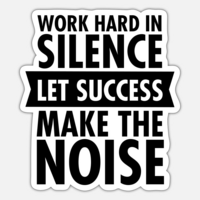
Add comment